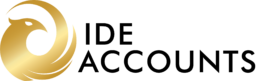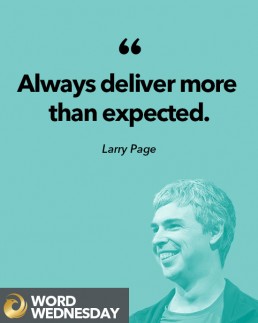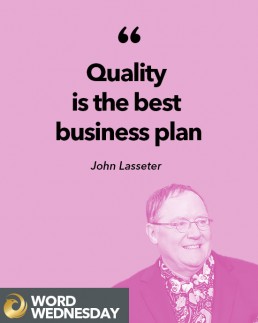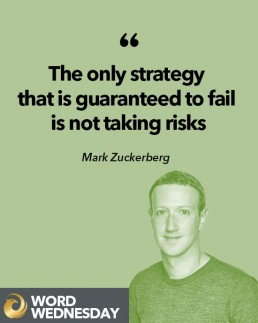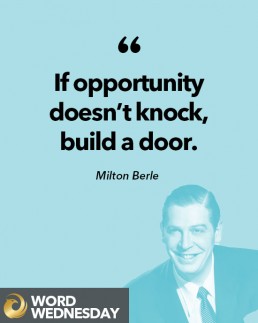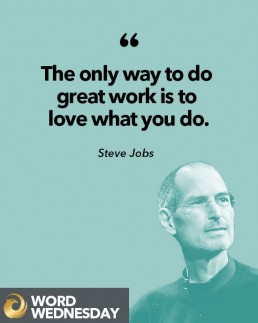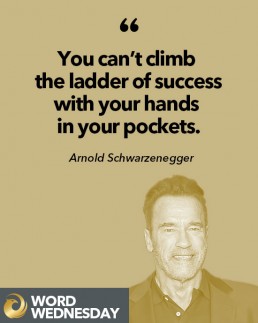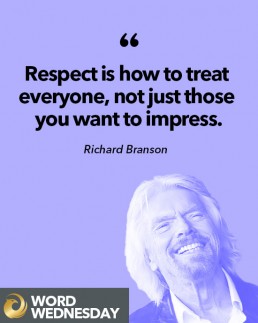How To Get Paid Faster and Improve Cashflow In Your Small Business
How To Get Paid Faster and Improve Cashflow In Your Small Business
For small businesses, particularly those just starting out, having good cash flow means employees and bills get paid, and owners are able to plan for the future. The opposite is also true; poor cash flow means living invoice-to-invoice, chasing debtors, no ability to plan, and insecurity for employees and creditors.
“We often use the term ‘cash is king’ – and my experience as a bookkeeper, as well as a small business owner, affirms this,” says Melanie Morris, Head of Bookkeeping for New Zealand at Xero. “If the cash flow is tight, then all aspects of the business are under pressure, from purchasing goods, to being able to sell to your clients, to paying the staff and maintaining compliance. If a business is under financial stress, the owner is spending valuable time worrying about cash flow rather than working on their business.”
Get Paid Faster
Of course, one of the best ways to improve cash flow for small businesses is for them to get paid faster.
With over a million small businesses using Xero's accounting software, they are able to look closely at a vast trove of data on cash flow. What they have discovered is definitive. Here is the secret - using payment services – such as PayPal and Stripe – gets invoices paid faster than other kinds of invoicing.
“We’re all busy, so if a client can pay online when they receive the invoice, they don’t have to remember to pay later,” says Sue Pak, Head of Accounting for Xero New Zealand. “The sooner you receive the money (from your client), the sooner that money is working for your business.”
Steph Hinds from Growthwise, in Newcastle, Australia, says payment services and gateways are incredibly helpful for customers looking to get paid faster and improve cash flow.
“We try eliminate pain points for our clients. Once we have their invoicing sorted, how do we get them paid quicker? We’ve got to make it easier for people to take credit cards, and that often will result in a PayPal or Stripe conversation,” Steph says.
“Then we roll it out, and we show people that they’re getting paid quicker, which they love.”
Speedier Payment Across All Kinds of Business, All Around The World
The trend is consistent across different business sizes and industries, and the difference is truly remarkable. In Australia and New Zealand, PayPal and Stripe invoices get paid up to 10 days faster, on average, than with standard invoicing. In the UK and the US the difference is even more pronounced: it’s approximately 19 days faster, on average.
The numbers are so strong that it’s the number one recommendation for small businesses looking to improve cash flow: offer your clients payment services.
Improve Customer Service
It’s not just cash flow that improves. Your clients’ customers benefit as well. Today, nearly everyone is used to online shopping and paying for goods and services with a few clicks. Why should invoices be any different? For many customers, using PayPal or Stripe is far more convenient than remembering to transfer funds from their bank – which is one of the big reasons why these invoices tend to get paid faster.
“One of the best things you can do for your clients is to activate a payment gateway in Xero,” says Melanie. “Debtors can view and pay the invoice online with a touch of a button, and the invoice payment is automatically applied in Xero ready for reconciliation the following day.”
Not only does it make it easier for small business customers to make the payment, it also allows them to control their own cashflow – by taking advantage of the natural “float” that paying by credit card provides. It means the bill the customer is paying only impacts their cashflow when they pay off their credit card. It gives customers flexibility, while also getting you paid faster
Other criteria to take into account when calculating the benefit of using payment services include the fact that most small and medium businesses do not have the time or resources to chase unpaid invoices or use debt collection, which leaves cash flow languishing. There’s also an important compliance element – all over the world, compliance agencies are cracking down on uncharged invoices. If clients find it easier, they’re more likely to pay invoices sooner, and invoices are likewise less likely to stay unpaid or uncharged.
Don’t Fear The Fees
While it’s true that using payment services often involve fees that standard invoicing doesn’t, our accounting and bookkeeping experts say that this is nearly always offset by the benefits of immediately improved cash flow and a vastly better customer experience.
Steph Hinds says the benefits of getting paid faster hugely outweigh the cost of fees. “Accountants are really good at just looking at the cost of something, not at the real cost of something,” she says.
“I hear accountants go, ‘Ah, Stripe’s 1.75 percent plus 30 cents per transaction, therefore that’s too expensive for my client – they can just get a direct deposit.’ I’m like, well, chasing debtors takes how long?”
What’s more, both PayPal and Stripe are entirely free to set up. There are no flat fees or recurring payments – your clients only incur fees for transactions that are successfully paid through the service. In other words, if your clients’ customers choose not to pay with these online options, it doesn’t cost them.
It’s easy for advisors to calculate the effects of fees offset against these factors, and it’s a great conversation to have with your clients. “If one of your challenges is cash flow, and our data shows you’re more likely to get paid faster by connecting payment services, surely it’s worth trying,” says Sue Pak.
If you would like help to setup payment services in your accounting software get in touch with us today.
MYOB vs XERO Which Software Is Better For Your Small Business?
MYOB vs XERO Which Software Is Better For Your Small Business?
MYOB vs XERO – Which accounting software is better for your small business? The technology for the accounting industry has come a long way over the years. The methods have evolved momentously with the introduction of computers and the Internet. The most recent advancement to accounting software has been the introduction of cloud accounting. Think of 'The Cloud’ as an online server that allows you to access your data anytime you need it without having to physically store that information on your computer. Have you used Gmail, Dropbox, or Outlook? then you have experienced cloud technology.
Prior to the introduction of cloud-based accounting, the prevailing player in accounting software for Australian businesses was MYOB. Feeling that traditional desktop accounting software had become outdated, New Zealand tech entrepreneur Rod Drury founded Xero in 2006 – a cloud-based accounting software company for small and medium-sized businesses that have since dwarfed MYOB’s market share, almost doubling its subscriber base in the space of 10 years.
MYOB is now playing catch up, and over the last few years has released their own cloud-based offerings for small business owners; MYOB Essentials and MYOB AccountRight to compete with the Xero juggernaut. So how do the two major cloud-based accounting software companies compare head to head – MYOB vs XERO?
MYOB
XERO
Comments
Cost
Essentials
$25/mo starter
$40/mo payroll for 1
$50/mo unlimited payrollAccountRight (Windows only)
$61/mo standard
$92/mo plus
$121/mo premier
$25/mo starter
$50/mo standard
$60+/mo premium (includes auto superannuation and payroll for 5 people – higher monthly cost for more payroll staff $100/mo for 100 people)
Xero. Although both companies provide comparable price ranges, consumers might feel overwhelmed with the amount of options MYOB offer. We therefore award Xero as the winner with the most straight forward pricing structure.
Signup & Installation
Fast and easy sign up process online. For more advanced features like inventory and job management, dedicated software is required and is only compatible with Windows.
Fast and easy sign up process online.
Xero. For startup businesses or sole traders it’s a tie. However if your small business requires more advanced features, then Xero is the winner as it does not require any additional software.
Number of Company Accounts
Up to 2 company accounts with the Premier AccountRight subscription
1 per subscription
MYOB has the slight advantage here allowing up to 2 company accounts with the Premier AccountRight Subscription (which also happens to be the most expensive). Each additional company account with Xero will require a brand new subscription.
Access
Essentials available on both PC and Mac.AccountRight only available for PC.
Available on both PC and Mac.
Xero. MYOB’s more advanced features are limited by software that needs to be installed to your computer and is only Windows compatible.
Mobile App
User interface is a little clunky.
Fast, responsive and intuitive.
Xero.
Invoicing
Send invoices from MYOB. Customizable invoice layouts. Advanced customization available only using AccountRight. Track when recipients open invoices.
Send invoices from Xero. Customizable invoice layouts. Track when recipients open invoices.
Xero. Customization is slightly more flexible.
Payroll
Essentials’ first 2 plans provide payroll for 1. $50/mo essentials plan has unlimited payroll.AccountRight plans have unlimited payroll except for the lowest $61/mo plan that has no payroll functionality.
Starter and standard plans only provide payroll for 1. From $60/mo you can get payroll for 5 people (higher monthly cost for more payroll staff $100/mo for 100 people)
MYOB. At the same price point of $50/mo, MYOB essentials offers unlimited payroll over Xero standard.
Reporting
Reports run one at a time.
Fast reporting with multiple reports able to run at once.
Xero.
Inventory
Essentials includes basic inventory tracking.
Only AccountRight provides advanced inventory/job tracking and management.
All plans include basic inventory tracking and management. Allows third party integrations for complex inventory.
Xero. Despite MYOB offering powerful inventory tracking tools, it is only accessible on the computer which the AccountRight software is installed on and hence not compatible with Mac. Furthermore, Xero’s integrations with third parties allows it to be more flexible and specific to the users needs.
Employee Login
MYOB essentials includes ‘Your Pay’ which allows staff to enter timesheets, request leave and view payslips.MYOB AccountRight includes no employee login and is only available as a paid add-on.
Includes ‘My Payroll’ which allows staff to enter timesheets, request leave and view payslips.
Xero. The lack of an out of the box employee portal for the higher end MYOB AccountRight range is a detriment.
EOFY Data Rollover
MYOB Essentials data is perpetual, no need to close or rollover the financial year.MYOB AccountRight, closing the financial year requires 2 separate data rollover functions – one for Accounting and one for Payroll. If EOFY rollovers aren’t completed for at least the prior year, then creating reports for the current FY is disabled. (For example if you hadn’t closed off FY2015, then you wouldn’t be able to create FY2017 reports.)
Data is perpetual, no need to close or rollover the financial year.
Xero. The rollover process and requirement for AccountRight is cumbersome to say the least, especially with large data files. It is a process that is not easy for users, many of whom end up requesting hours of assistance from their accountant.
Foreign Currency
Not available.
Multi-Currency support available on the Premium subscription. FX rates calculated in real time.
Xero.
Online Support
Training Videos, online Community, online documentation.
Training Videos, online Community, online documentation.
Xero. A close one but due to Xero’s simple tier structure, understanding help and support is much easier than MYOB with its fragmented product range.
Phone Support
9am-5pm 7 days.
None.
MYOB.
Our Conclusion
At the end of the day, both accounting platforms should be able to provide most small-medium businesses with the accounting tools necessary to run a business. One major question small businesses need ask when selecting an option is “what does my accountant use and recommend?”. If your accountant recommends and is certified with a particular accounting platform, then using another software will make communicating data and getting support more difficult. By using the platform your accountant recommends you are ensuring a smooth experience when it comes time to work with your accountant. Business is already stressful enough without worrying about the paperwork and data, so it is highly recommended to streamline collaboration where possible.
Xero remains the dominant leader in the Australian market for cloud accounting software with MYOB trailing second. As the first mover in the online cloud accounting space, Xero has been built from the ground up as a slick and responsive accounting tool for any user. Xero’s strength lies in its ability to complete the fundamentals very well – and its flexibility lies in its ability to connect with over 400 third party integrations which can enhance Xero’s capabilities to suit the needs of almost any small-medium business. MYOB’s products offer a range of similar features to Xero, however, MYOB still has a long way to go to create a user experience as polished and as fast as Xero.
To find out more about Xero and if it would be a good fit for your business please get in touch with us to book a free no obligation consultation. We are certified partners with both software companies and can help you implement Xero or MYOB into your business and offer migration services if you’re looking to swap from a different accounting software.
10 Inspiring Quotes for Business Owners
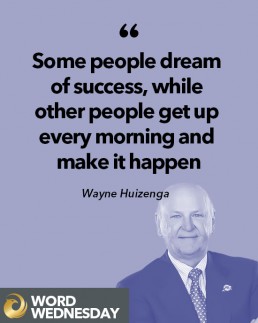
"Some people dream of success, while other people get up every morning and make it happen."
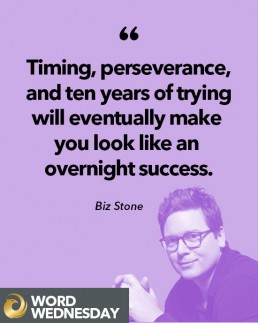
"Timing, perseverance, and ten years of trying will eventually make you look like an overnight success."
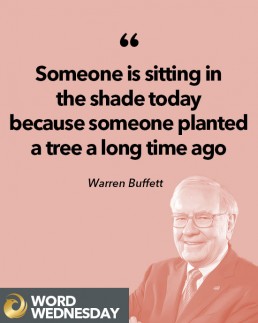
"Someone is sitting in the shade today because someone planted a tree a long time ago."
What is Single Touch Payroll and how can I benefit from it?
What is Single Touch Payroll and what does it mean?
What is Sinlge Touch Payroll STP and what does it mean? Which accounting software should I use? XERO MYOB or Quickbooks Online?
Single Touch Payroll (STP) commenced on July 1, 2018 for large employers (with 20 or more employees), however, from 1 July 2019 small employers (with less than 20 employees) are now also required to report details of employees’ tax withholding and superannuation information to the Australian Taxation Office (ATO) at the time they process their payroll using Single Touch Payroll (STP) software.
Single Touch Payroll is also called 'real-time payroll reporting' because it means every time a business pays their staff, all the salary information is sent to the ATO. This includes wages, deductions and superannuation information, eliminating the need for Pay As You Go Withholding Activity Statements throughout the year.
Businesses still doing payroll manually will be forced to adopt a digital system over the next 12 months now that employers with fewer than 19 workers are caught under the Single Touch Payroll (STP) reporting regime. It has been described as the ‘biggest compliance undertaking since the GST’, with more than 700,000 employers technically required to become compliant with the new system by 1 July, 2019.
Employers may need to choose new payroll software if their current software does not offer Single Touch Payroll Reporting and the ATO recommends employers speak with their registered Bookkeeper Tax/BAS Agent or Accountant to establish which software product best suits their needs. The ATO requested software developers to build a low cost Single Touch Payroll solution at or below $10 per month for micro employers. A register of more than 30 suppliers of these low cost STP solutions are on the ATO’s website and we understand the Tax Office has been discussing a possible digital banking solution with the major banks over the last 12 months.
Why STP?
Basically, it's a more efficient way to run the taxation system. In theory, it also makes it harder to operate in the 'black economy' because the ATO has a better understanding of who is being paid what and when.
Single Touch Payroll is designed to streamline business reporting and help the ATO monitor whether employers are complying with their Superannuation Guarantee and PAYG Withholding obligations. By reporting through Single Touch Payroll, employers need not complete Pay-As-You-Go Withholding Activity Statements throughout the year and Payment Summaries will be available to employees through MyGov.